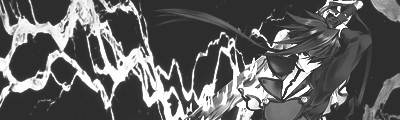Clay Not to be Named
Legend
I'm opening a "Signature Shop".
Introduce myself I'm 14 (8th grade), play Xbox (Mw3 BF3) and going to actually start paying for wow again, I have my own YouTube channel i post weekly to NitrogenOG's Channel - YouTube , Have been doign graphics for about 1 year never had anyone teach me besides like 3 YouTube video on how to get cs5 free.
My old account was HUSH but since I can't log in through facebook anymore I made a new account!
Fill out my Format (If you do not I will not service you!)
Character Armory - Example Healstrong @ Medivh - Game - World of Warcraft
Background - (Link please or the color)
Text - 2D (Flat) or 3D (Popping out)
Colors - (Primary/Secondary) (Text Color(s)
Optional (Put me in your signature saying made by me)
Optional #2 (I can give in .psd file if you want to change it)
Optional #3 repost asking what else you would like
PM me the format and I will get back to you fast as I can.
Input my signature
Step One - Copy my image URL I give you

Step Two - Goto Twinkinfo Then Once Logged in Click "Settings"

Step Three - Click "Edit Signature"

Step Four - Click the little Tree

Step Five - Post the link I gave you Then Click "OK"

Step Six - Click "Preview Signature" If you do like it then click "Save Signature"

IF THIS DID NOT WORK DO IT AGAIN
Introduce myself I'm 14 (8th grade), play Xbox (Mw3 BF3) and going to actually start paying for wow again, I have my own YouTube channel i post weekly to NitrogenOG's Channel - YouTube , Have been doign graphics for about 1 year never had anyone teach me besides like 3 YouTube video on how to get cs5 free.
My old account was HUSH but since I can't log in through facebook anymore I made a new account!
Fill out my Format (If you do not I will not service you!)
Character Armory - Example Healstrong @ Medivh - Game - World of Warcraft
Background - (Link please or the color)
Text - 2D (Flat) or 3D (Popping out)
Colors - (Primary/Secondary) (Text Color(s)
Optional (Put me in your signature saying made by me)
Optional #2 (I can give in .psd file if you want to change it)
Optional #3 repost asking what else you would like
PM me the format and I will get back to you fast as I can.
Input my signature
Step One - Copy my image URL I give you

Step Two - Goto Twinkinfo Then Once Logged in Click "Settings"

Step Three - Click "Edit Signature"

Step Four - Click the little Tree

Step Five - Post the link I gave you Then Click "OK"

Step Six - Click "Preview Signature" If you do like it then click "Save Signature"

IF THIS DID NOT WORK DO IT AGAIN
Last edited by a moderator: