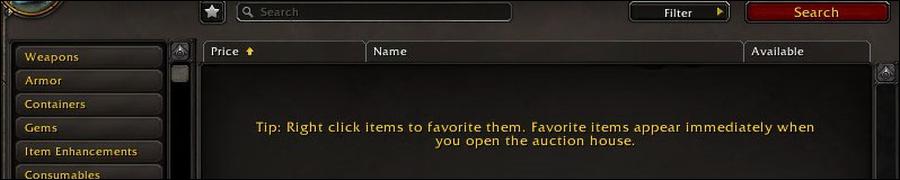MMO-Champion
Guest
Patch 8.3 PTR - New Auction House Interface and Updates
Visions of N'Zoth is completely overhauling the auction house and its interface to make it faster, give it better performance, and to get rid of the multiple pages of annoying single-stack items.
Buying
Selling
Favorite List
Continue reading...
Visions of N'Zoth is completely overhauling the auction house and its interface to make it faster, give it better performance, and to get rid of the multiple pages of annoying single-stack items.
Buying
- You can either click a category on the left side or do a search to bring up items you want in the middle column of the new UI.
- Clicking a specific item in the list brings up two columns.
- The right column displays:
- All the available auctions and the prices from low to high.
- The amount of the item listed at each price
- The middle column displays:
- The item icon and name
- A box to type in the quantity you are looking for
- The unit price per item
- The total price of the amount you want
- You are able to purchase any amount you want without buying entire stacks.
- The auction house will sell you the lowest listed price of the item first.
- If you request more of the item than the lowest priced has available, the system will automatically add the next lowest price from the list once you buy out the amount listed at the lowest price.
- The prices that the items purchased are pulled from will be highlighted in the right column.
- Bidding has been removed.
Selling
- Simply click the sell tab and place the item you wish to sell in the box as usual.
- The system will show you the current listings in order from the lowest to highest buyout price and the amount available at that price.
- The left column will let you set up:
- The quantity you wish to sell, with a button to auto select the max amount you have in your possession.
- The unit price will automatically set itself to the lowest current auction house listing price, but you may change it if desired.
- The duration you wish to place the item on the auction house.
- The deposit needed to post.
- There is no need to undercut as auctions posted later (at the same price) are sold first.
Favorite List
- You can favorite items as you please to create an easy to access list just by clicking the star next to the search bar in the auction house UI.
Continue reading...