lofi
Legend
LootLog
Current version: 1.4.9
LootLog is a light-weight World of Warcraft (retail) addon that tracks your dungeon loots and upgrades.

It also provides a rich set of slash commands. For example:
List your most recent drops: /ll list
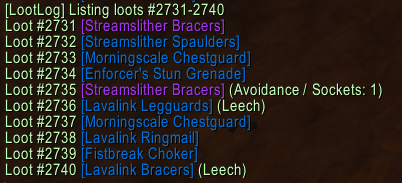
Show statistics for upgrades from current zone: /ll stats zone
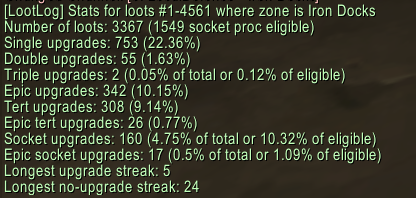
View breakdown of variations for single item: /ll stats 123
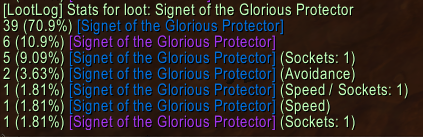
See section on Slash Commands for all supported options.
Installation
1. Download the attached LootLog.zip file
2. Open the zip file and extract the LootLog folder to your AddOns directory (e.g. C:\Program Files (x86)\World of Warcraft\_retail_\Interface\AddOns)
3. Make sure addon is enabled in game
Current version: 1.4.9
LootLog is a light-weight World of Warcraft (retail) addon that tracks your dungeon loots and upgrades.
It also provides a rich set of slash commands. For example:
List your most recent drops: /ll list
Show statistics for upgrades from current zone: /ll stats zone
View breakdown of variations for single item: /ll stats 123
See section on Slash Commands for all supported options.
Installation
1. Download the attached LootLog.zip file
2. Open the zip file and extract the LootLog folder to your AddOns directory (e.g. C:\Program Files (x86)\World of Warcraft\_retail_\Interface\AddOns)
3. Make sure addon is enabled in game
Attachments
Last edited:
