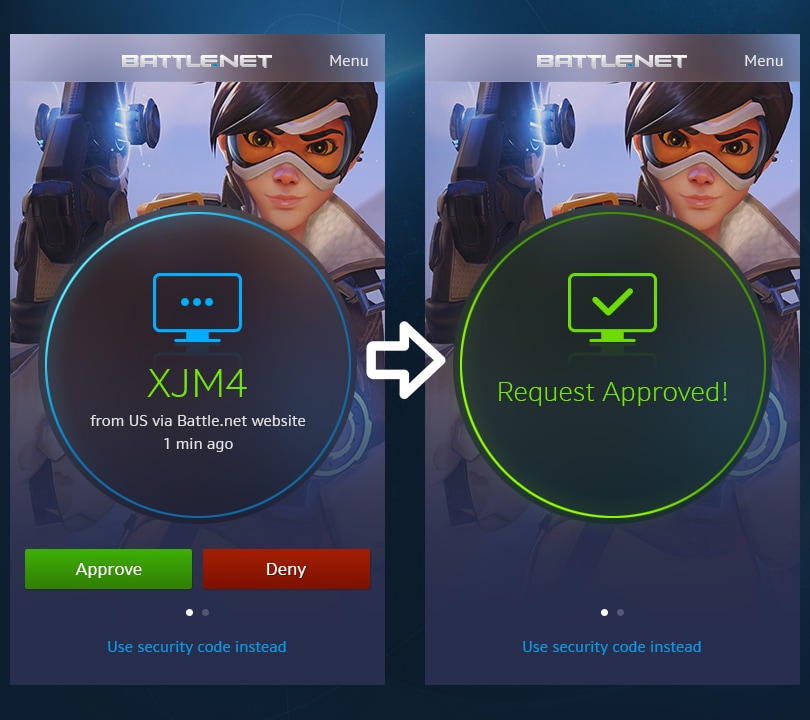Blizzard Entertainment
Guest
Here at Blizzard we take account security seriously, which is why we recommend all accounts have an authenticator attached – but we also understand the importance of being able to access your account easily. Enter the One-Button Authenticator! This update to the current Mobile Authenticator will allow you to securely log into your account by simply clicking Approve on your mobile device instead of entering a security code. Should you wish to use a security code to log in that option still remains available.
Whenever* a log in attempt occurs on your account you will be notified via the app and prompted to Approve or Deny the request. You can also approve log in requests with notifications on your mobile or smartwatch without even opening the app! We hope this will help ease the log in process for those of you that already have an authenticator and encourage those of you who don’t to give it a try. You can find out more about authenticators on our Battle.net Authenticator FAQ.
The Mobile Authenticator with the new One-Button feature is available now on iOS® and Android™.
*Please note that by default you will only need to approve a log in attempt once a week per device. You can change this setting on your Battle.net Account Management page.
Continue reading...
Whenever* a log in attempt occurs on your account you will be notified via the app and prompted to Approve or Deny the request. You can also approve log in requests with notifications on your mobile or smartwatch without even opening the app! We hope this will help ease the log in process for those of you that already have an authenticator and encourage those of you who don’t to give it a try. You can find out more about authenticators on our Battle.net Authenticator FAQ.
The Mobile Authenticator with the new One-Button feature is available now on iOS® and Android™.
*Please note that by default you will only need to approve a log in attempt once a week per device. You can change this setting on your Battle.net Account Management page.
Continue reading...