









How to add Custom Icons to World of Warcraft
- I -
A Jocular Introduction
- by Eleannor-TolBarad
Sometimes in WoW you go through different phases.
First, you start collecting Transmogs, nice and harmless. Then you might play some Pet Battles and find those neat. Unlucky folks might even fell into the Roleplaying scene or find themselves caught on the Jumping/Glichting underworld.
Normally, the worst scenario would be to join the villainous Addon Crew, start writing your own coding lines in C+ and create a wonderful mod that forever changes how the playerbase experiences the game - thus, letting them handicapped if they try to play without it.
After experincing all those long cycles, not even Twinking alone can satisfy your endorphin needs... But worry not, for there is one last frontier to conquer: Adding your own Custom Icons into WoW!
This will be the grievous, endearing, creative journey we shall next embark. Only after you conquered it, you will finally able to ask: "Is there even anything new do to in this freaking game??".
- II -
A Million Reasons to get Custom Icons
A Million Reasons to get Custom Icons
A surprise for all, WoW Scientists finally asked if they should add custom icons (not only if they could). The answer was yes, they should and you too. Here is why.
Adding a Custom Icon is part of the quintessential habit of modyfing your own Interface, much like we all do with addons.
It may help your Gameplay, by making a boring potion icon more noteworthy - thus helping you remember to actually use it.
It may appease your Aesthetic needs. Maybe you dislike how an icon was reused from another spec or class you play.
Maybe you are ressentful of how Blizzard forgot to add the correct icon to a decades-old spell. Maybe you just like the Warcraft 3 version of an icon better or commissioned an artist to create a custom image.
So those are the reasons, be it vainy gameplay reasons or playful vanity motives, this guide is just for you! Next, let's get into the real business of modifying our UI (in the most minor of ways).
- III -
Is it safe to add Custom Icons?
Is it safe to add Custom Icons?
Short answer: In my informed opinion, yes.
Personally, I have been using Custom Icons (more specifically, replacing existing default ones with custom ones) since Legion. And not once I had a problem with it.
I suspect that changing icons is no different than adding art assets to modify your interface elements, like many addons do (Ex.: SexyMaps). It is always a Client-side only change, which means no other people will see or get affected by it.
The functionality of changing icons seems to be as old as the game itself. The topic was discussed at all the related sites, like Wowhead (2009), Wowhead (2016), Reddit (2017), Official Blizzard Forums (2020), Wow Interface (2020), Wowwiki (2010?) and Wowpedia (2010?).
So - again in my informed opinion - adding or replacing icons does not seem to be a bannable ToS violation. Rather, it seems just to be one of the lesser known UI functionalities of WoW (since there are many addons that edit icons and even questions about the topic on the official forums).
Either way, you don't need to do this if you are comfortable.
- IV -
How to replace icons for custom ones
4.1. A short summary
Basically, we will follow the following steps on Wowwiki and Wowpedia:
"Custom icons - If you would like to use custom icons for your macros, you can place them in your World of Warcraft\Interface\Icons folder (creating this folder if it doesn't exist). The files must follow the same guidelines for UI textures. Namely, they must be either BLP files or 24-bit/32-bit alpha uncompressed TGA files. Their dimensions must be powers of two up to 512 (e.g. 32x32, 512x128). Note: any images that aren't square will look squished on your action bar." - Wowwiki
- Create a folder in the WoW files, to properly store our custom icons;
- Find snazzy images, convert them to the proper size and file format;
- Find the name of an already existing icon in WoW, so we can rename our image to it and place our icon in the new icon folder.
4.2. Where to find cool images
- Initial Considerations
In theory, any image can be used as a custom icom (if they have the correct file formats and size). Personally, I prefer to only use images made to intentionally mimmick WoW's style.
In any case, you can choose your own visual, going for pixel-art icons or icons with a different border.
- DevianArt and other Fansites
There are many amazing icon packs made on DeviantArt. Some fansites might also have custom icons for their forums or even as custom assets for their private WoW servers.
You can try to import icons made for other games, but those will likely need to be edited to fit within WoW file rules.
Anyway, some of my favorite icons from DevianArt:
AloneAltas's World of Warcraft Icons COVER

Borgrim's World of Warcraft Icons
(with a Guide)

Goblinounours's World of Warcraft HD icon pack
(he has a lot of other ones)

Jinn's Warcraft 2 Inspired Portraits
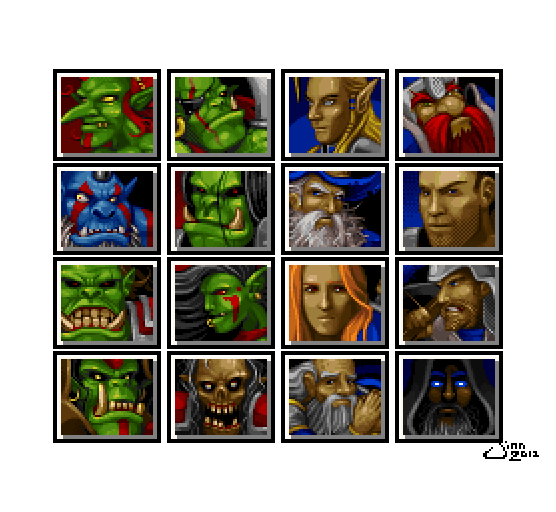
Borgrim's World of Warcraft Icons
(with a Guide)

Goblinounours's World of Warcraft HD icon pack
(he has a lot of other ones)

Jinn's Warcraft 2 Inspired Portraits
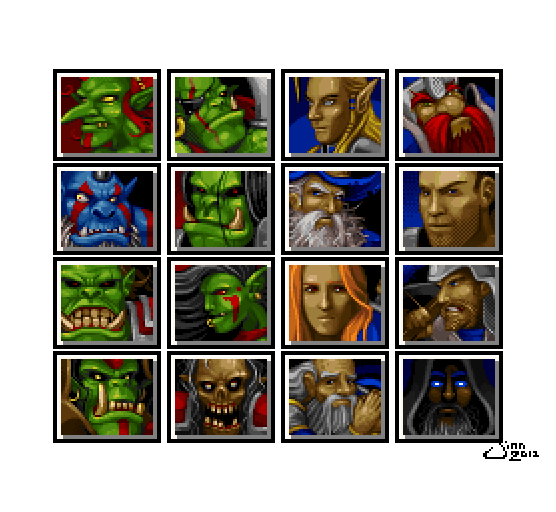
- Other Blizzard Games
Many Blizzard games have great artwork that you might enjoy. For instance, you can use Warcraft 3 Icons, Warcraft 3 Reforged Icons (also here) or even ones from Heroes of the Storm.
A consideration to be taken is that those newer games have icons with higher resolutions than WoW. So, they should need some tinkering in Photoshop to look the best.
Old vs. "New" Polymorph




- Edited WoW Icons
You can even download World of Warcraft Icons and edit them! This is very entertaining to do, but requires lots of patience and skill.
So far, I only managed to create a Golden Retribution Aura recolor. To edir or recolor an icon, you will need "Photoshop-like" program of your preference (like the browser-based Pixlr).
Retribution Aura Golden Recolor


- The Hiveworkshop
My uncontested favorite place to find icons is Hiveworkshop. it is an almost 20 years old site, filled with gorgeous Warcraft 3 fanmade assets.
While cool, Hive's icons work on the .BLP image format (which we will talk about soon). This isn't a problem, but requires some extra steps.
- Commission your own icons
Drawing is waaay harder than getting your BiS Gear. So, if you have coin to spare, give it a try and ask your favorite artist to create a comissioned icon!
If later you share it with community, you will forever hold a piece of the Internet.
4.3. Getting your image in the right format and size
The articles we first mentioned said a image can be in two different formats to be a valid icon: it should either be on .TGA or in .BLP. In short, .TGA is a more common file format, while .BLP is Blizzard-specific, making it a bit harder to work with.
However, while is stated that .BLP images can function as custom icons, that is not my experience.
It seems that is always better to convert .BLP to more common formats (like .PNG or .BMP) to work on them, and then convert your image to .TGA, before storing the icon on the Icons folder with the correct name.
There are many ways of converting things from and to .BLP. But I consider Shadow Daemon's Button Manager (on the Hiveworkshop) to be the easiest.
Even if designed for Warcraft 3, it has many tools that are great for WoW as well (like the ability to resize any image to 64x64 or add default borders).
Some things you should be aware are: Only the "Button" option uses a border that is stylistically compatible with WoW; and be in mind that two similar icons will be generated this way, but only the correct one is "BTN[Name]".
The other one (named "DISBTN[Name]") will be greyed out, which in WC3 indicates that the button is not avaliable to be pressed.
If the image you downloaded was not in .BLP or you need to convert it to .TGA, you can any Online Converting Tool of your preference (just don't forget to set the conversion correctly!).
Finally, don't forget your icon's size needs to be a perfect square with sides that are a multiple of two (this includes the border). Personally, I recommend sticking to either 64x64 or 56x56.
4.4. Naming your Icon and creating an Icons folder
As we said, this method is used to replace an already existing icon with a custom one.
To do this, first we need to find the "true name" of the icon we want to replace. This is done by using a WoW Database site, like Wowhead. Simply look for a Spell, Item or Achievement that has the icon you want to replace. Then, click on icon when the page is loaded to find its name.
You can also look directly in Wowhead's Icon Database, which has more search options.
Finding a icon name through Wowhead


After you renamed your icon (and it has the correct file type and size), you will need to move it to an "Icons" folder inside your WoW gamefiles.
First, select which WoW Version you want the custom icon to be ("Retail, Classic, PTR etc."). Then, go the "Interface" folder (you know it is the correct place if your "Addons" folder is located there).
Next, you will create an "Icons" folder inside of "Interface". Now, move your icon to "Icons" and it is done!
How to find / create an Icons folder in WoW gamefiles


If there were no problems, log in and the custom icon will luckily be replacing the one it is named after.
- V -
How to add custom icons
How to add custom icons
It seems that not every custom icons needs to replace an already existing one. If that is the case, you would be able to select them through the Macro Window or addons.
Unfortunately, I have not managed to get this done, as the icon would always appear bugged as a green square.
It seems Ketho's has a solution to it, but it requires some basic Coding skills I might look at in the future.
- VI -
Possible Issues
Possible Issues
1. Replacing an icon doesn't remove very minor uses of it (Ex.: When you move a spell with a replaced icon, the old one will be shown briefly as you drag it).
2. [Speculation] In my experience, most addons keep showing the replaced icon (Ex.: BigDebuffs). But some might not.
3. Custom Icons in the .BLP format might be not loaded properly. In my experience, is best to convert them to .TGA (already discussed).
4. Custom Icons that not replacing one, might be shown in the Macro window, but will only appear as a green square on Action Bars.
- VII -
Final Thoughts
Final Thoughts
What a long, strange trip it has been. Thanks for making it out so far, dear reader!
If you have any suggestions or want to share your favorite icon or creation, please leave a comment!
Last edited:



